How to Write Perfect AI Sound Effect Prompts
Learn how to write perfect prompts for AI-generated sound effects with clear, detailed instructions and real-world examples.
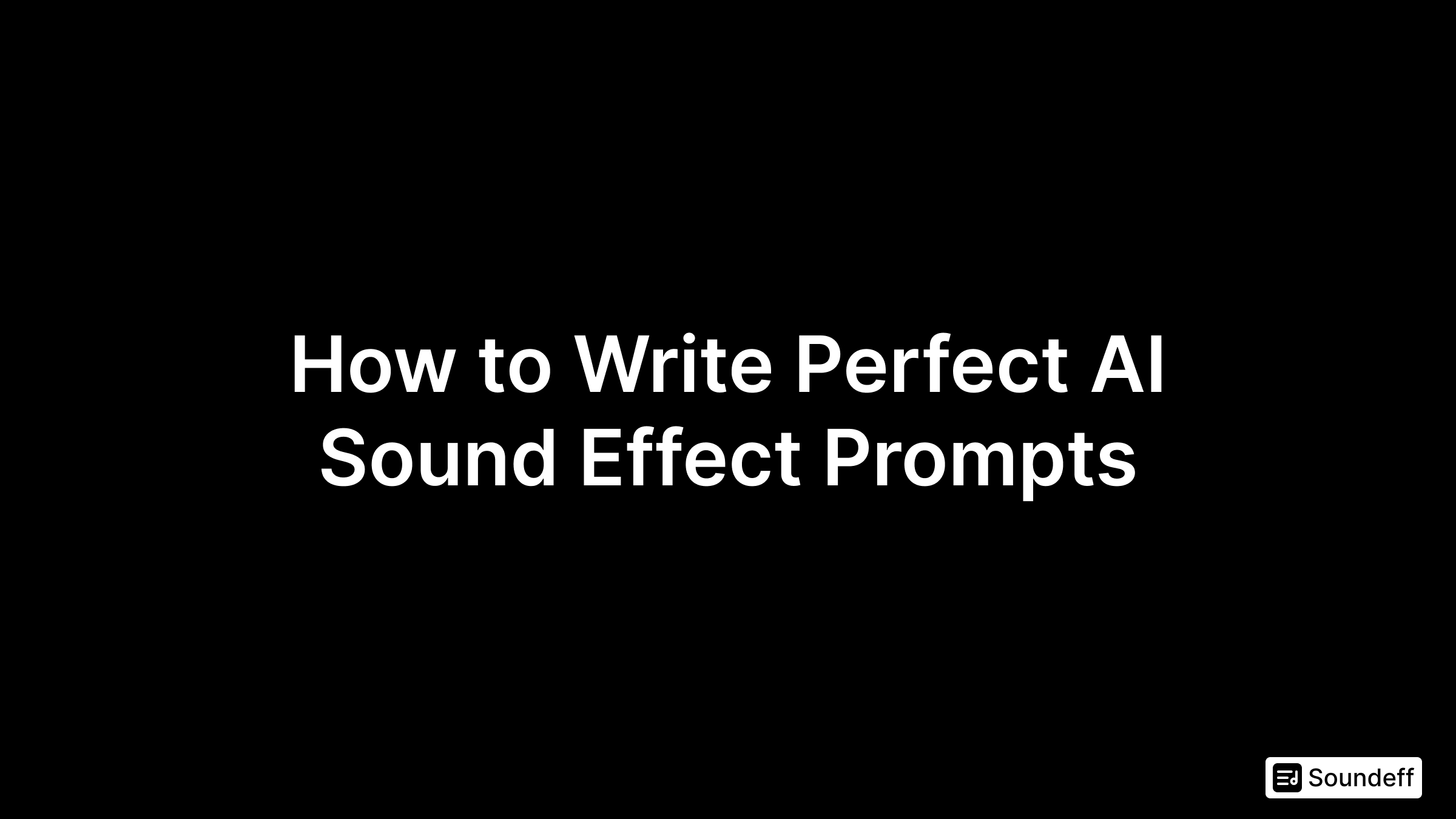
Introduction
Ever needed a unique sound effect for your video, game, or podcast but came up empty-handed after hours of searching? The world of sound design is evolving, thanks to AI. Welcome to the exciting realm of AI-generated sound effects, where the only limit is your imagination!
The Rise of AI in Sound Design
Creating custom sound effects used to mean hours in a recording studio or manually tweaking audio files. Those days are fading fast. AI is revolutionizing sound design, enabling you to generate virtually any sound you can imagine—from the rustle of leaves in a fantasy forest to the hum of a futuristic spaceship. The best part? You don’t need to be a sound engineer. Just provide the right prompt.
Why Your Prompts Matter
You might think, “I’ll just ask the AI for a cool explosion sound.” But it’s not that simple. The quality of the sound effect depends on the quality of your prompt. Think of it as commissioning an artist: the more precise your description, the closer the final result will match your vision. Your prompt bridges your imagination and the AI’s output.
What This Blog Will Cover
How do you craft the perfect prompt? Here’s what we’ll explore:
- How AI sound generation works (in simple terms)
- Key ingredients for an effective prompt
- Advanced techniques to enhance your prompts
- Common pitfalls to avoid
- Real-world examples and templates you can use
By the end, you’ll be able to write prompts that make AI sound generators deliver exactly what you need. Whether you’re a video creator, a game developer, or just someone who loves tech, this guide is for you.
1. Understanding AI Sound Effect Generation
Ever wondered how AI creates sounds from scratch? It’s not magic, but it’s pretty close! Let’s dive into the fascinating world of AI sound generation.
1.1. How AI Creates Sounds
Think of AI as a super-smart friend who has listened to millions of sounds and can recreate any of them. Here’s a simple breakdown:
- Training: AI learns from vast amounts of audio data, recognizing patterns and characteristics.
- Understanding: When you give a prompt, the AI analyzes it to grasp the sound you want.
- Generation: Using its knowledge, the AI creates a new audio sample based on your description.
- Refinement: The AI fine-tunes the sound to better match your prompt through several iterations.
It’s like having a tireless sound designer at your disposal!
1.2 Your Prompt: The Key Ingredient
Your prompt is the recipe guiding the AI in creating the desired sound. It’s about speaking the AI’s language.
A good prompt:
- Clearly describes the sound’s characteristics
- Provides context for its use
- Includes technical details like duration or pitch, if needed
For example, instead of saying “make a creaky door sound,” say: “Generate the sound of an old, rusty door slowly opening, with a high-pitched squeak that gradually increases in volume.”
The more specific and descriptive your prompt, the better the AI can understand and create what you envision.
1.3 Common Challenges in Prompt Writing
Crafting the perfect prompt has its challenges:
- Detail Balance: Too vague, and the AI may misinterpret your needs. Too specific, and you might limit the AI’s creativity.
- Right Terminology: Balance technical audio terms with descriptive language the AI understands.
- Avoid Conflicts: Ensure your prompt doesn’t contain contradictory instructions.
- Imagination Gap: It can be hard to describe the exact sound you’re imagining.
- Iterative Refinement: Often, the first prompt won’t be perfect. You’ll need to tweak based on the AI’s output.
Mastering prompt writing is a journey. Don’t be discouraged if your initial attempts aren’t perfect. With practice and the tips we’ll cover, you’ll be crafting ideal prompts in no time!
2. The Anatomy of an Effective AI Sound Effect Prompt
Understanding how AI generates sound effects is just the beginning. Crafting an effective prompt is key. Think of your prompt as a recipe where each ingredient is crucial. Here’s what you need:
2.1 Clarity and Specificity
Clear instructions are essential for AI. Here’s how to achieve it:
- Be precise: Use “thunderous boom” instead of “loud noise.”
- Use comparisons: “Like a cat purring, but deeper and more mechanical.”
- Avoid ambiguity: “A high-pitched whistle” is better than “a shrill sound.”
The clearer you are, the better the AI can match your vision.
2.2 Descriptive Language
Make your prompt vivid:
- Engage the senses: “A crackling fire with occasional pops and hisses.”
- Use evocative adjectives: “A haunting, ethereal melody.”
- Incorporate metaphors: “The wind howls like a mournful wolf.”
Read your prompt aloud to ensure it evokes the right sound.
2.3 Technical Aspects
Add precision to your sound with technical details:
- Pitch: “A low, bassy hum rising to a high-pitched whine.”
- Volume: “A soft whisper increasing in volume.”
- Tempo: “A fast-paced, staccato rhythm of raindrops.”
- Frequency: “A 440 Hz tone sustained for 3 seconds.”
Even basic technical info can improve results.
2.4 Contextual Information
Context helps AI understand the sound’s feel:
- Environment: “Echo of footsteps in a large cathedral.”
- Emotion: “Joyful, celebratory fanfare for a hero.”
- Purpose: “Subtle notification sound for a meditation app.”
- Genre: “Futuristic, sci-fi weapon powering up.”
Context leads to more immersive effects.
2.5 Putting It All Together
Combine these elements in a full prompt:
“Create a sound effect of a vintage car engine starting. Begin with a few unsuccessful attempts—short, sputtering sounds (2-3 seconds). Then, the engine roars to life with a deep, resonant growl that smooths into a steady purr. Convey the car’s age with a slight rattle or whine. This is for a 1950s-era detective film, so it should have a noir feel.”
This example blends clarity, descriptive language, technical details, and context to guide the AI effectively.
3. Key Elements to Include in Your AI Sound Effect Prompts
Now that we’ve dissected the anatomy of an effective prompt, let’s dive deeper into the key elements that can take your AI-generated sound effects from good to great. Think of these as the secret ingredients that will make your audio creations truly pop!
3.1 Sound Source or Origin: The ‘Who’ or ‘What’ of Your Sound
Identifying the source of your sound gives the AI a clear starting point. Consider these aspects:
- Natural vs. Artificial: Is it a nature sound or man-made?
- Specific Object or Creature: Name the exact source if possible.
- Material: What is the sound-producing object made of?
Example: Instead of “a metal sound,” try “the resonant ring of a large bronze bell.”
Pro Tip: If you’re not sure of the exact source, use comparisons. “A sound similar to a whale’s call, but more metallic and echoing.”
3.2 Acoustic Characteristics: The ‘How’ of Your Sound
Acoustic characteristics describe the physical properties of the sound. Include details like:
- Timbre: Is it bright, dark, warm, or harsh?
- Texture: Is it smooth, rough, grainy, or layered?
- Intensity: Is it loud, soft, or varying in volume?
- Pitch: Is it high, low, or does it change over time?
Example: “A soft, warm hum with a slightly rough texture, gradually increasing in intensity.”
Remember: Combining multiple characteristics can create more complex and interesting sounds!
3.3 Emotional Qualities or Mood: The ‘Feel’ of Your Sound
Emotions can be conveyed through sound, and specifying the mood can help the AI capture the right feeling:
- Emotional States: Happy, sad, tense, peaceful, etc.
- Atmosphere: Mysterious, playful, ominous, serene, etc.
- Impact on Listener: Calming, exciting, unsettling, etc.
Example: “An eerie, tension-building drone that creates a sense of impending doom.”
Tip: Think about how the sound might make the listener feel or what emotions it might evoke in a scene.
3.4 Temporal Aspects: The ‘When’ and ‘How Long’ of Your Sound
Temporal aspects describe how your sound evolves over time:
- Duration: How long should the sound last?
- Rhythm: Is there a specific pattern or beat?
- Progression: How does the sound change from start to finish?
- Repetition: Does the sound loop or repeat in a particular way?
Example: “A 30-second sound of raindrops, starting slow and sparse, gradually increasing in frequency and intensity, then tapering off at the end.”
Remember: Even static sounds can have temporal aspects, like subtle variations or a specific fade-in/fade-out.
3.5 Environmental Context: The ‘Where’ of Your Sound
The environment can dramatically affect how a sound is perceived:
- Location: Indoor, outdoor, underwater, in space, etc.
- Space Size: Large cathedral, small room, open field, etc.
- Surfaces: What materials are around to reflect or absorb the sound?
- Other Sound Sources: Are there background noises or competing sounds?
Example: “The echoing footsteps of high heels on a marble floor in a large, empty museum hall.”
Pro Tip: Consider how the environment might affect the sound. Would there be echoes? Would certain frequencies be dampened?
3.6Putting It All Together
Let’s combine these elements into a comprehensive prompt:
“Create a 15-second sound effect of a vintage steam train (sound source) starting its journey. Begin with a deep, resonant whistle (acoustic characteristic) that evokes a sense of adventure and nostalgia (emotional quality). Follow with the rhythmic chugging of the engine (temporal aspect), starting slow and gradually speeding up. Include the hiss of steam and the clacking of wheels on tracks. The sound should reflect an outdoor environment (environmental context) with a slight echo, as if the train is departing from a small, rural station.”
By incorporating these key elements, you’re giving the AI a rich, detailed blueprint for creating your desired sound effect. Remember, the more thoughtful and specific you are with these elements, the more likely you are to get a result that matches your vision.
4. Advanced Techniques for Prompt Crafting
Congratulations! You’ve mastered the basics of crafting AI sound effect prompts. Now it’s time to level up your game with some advanced techniques. These strategies will help you create more nuanced, complex, and precisely tailored sound effects. Let’s dive in!
4.1 Using Analogies and Metaphors: Painting Sound with Words
Analogies and metaphors can be powerful tools when direct descriptions fall short. They allow you to tap into the AI’s vast knowledge base in creative ways.
-
Sound Analogies: Compare your desired sound to something familiar. Example: “Create a sound like a thousand whispers merging into one.”
-
Cross-Sensory Metaphors: Use descriptions from other senses. Example: “Generate a sound that’s as smooth as silk but as sharp as a razor’s edge.”
-
Emotional Metaphors: Describe the feeling the sound should evoke. Example: “Produce a sound that feels like the moment before a storm breaks.”
Pro Tip: Combine literal descriptions with metaphors for best results. “Create a high-pitched whine (literal) that sounds like a banshee’s wail (metaphor).“
4.2 Combining Multiple Sound Elements: Crafting Audio Landscapes
Complex sound effects often consist of multiple elements layered together. Here’s how to guide the AI in creating these intricate audio tapestries:
-
List Individual Components: Break down the sound into its constituent parts. Example: “Create a jungle ambiance with:
- Distant bird calls
- Rustling leaves
- A gentle stream bubbling
- Occasional monkey chatters”
-
Specify Relationships: Describe how these elements interact. Example: “The bird calls should be prominent but not overpowering. The stream provides a constant background, with leaf rustles and monkey sounds occurring sporadically.”
-
Layer Complexity: Start with basic elements and add complexity. Example: “Begin with the stream sound. Gradually introduce bird calls, then leaf rustles, and finally, add occasional monkey chatters.”
Remember: Be clear about which elements are primary and which are secondary in your sound mix.
4.3 Specifying Post-Processing Effects: Fine-Tuning Your Sound
While AI can generate raw sounds, specifying post-processing effects can help achieve more polished results:
- Reverb: “Apply a long reverb to create a cavernous echo.”
- Distortion: “Add slight distortion for an old radio effect.”
- Equalization (EQ): “Boost the low frequencies for a deeper, richer sound.”
- Compression: “Apply moderate compression to even out volume fluctuations.”
- Filters: “Use a low-pass filter to create a muffled, underwater effect.”
Example: “Generate the sound of a ghostly whisper, then apply a long reverb and a subtle echo to make it sound like it’s coming from a distant, empty hallway.”
Tip: Start with subtle effects and increase intensity if needed. Over-processing can sometimes make sounds less realistic.
4.4 Iterative Prompting for Refinement: The Art of Fine-Tuning
Creating the perfect sound often requires multiple attempts and refinements. Here’s a strategy for iterative prompting:
-
Start Broad: Begin with a general description of your desired sound. Example: “Create a futuristic spaceship engine sound.”
-
Analyze the Result: Listen to the AI’s output and identify what works and what doesn’t.
-
Refine Your Prompt: Add specifics based on your analysis. Example: “Create a futuristic spaceship engine sound with a low, pulsating hum. Add occasional high-pitched beeps to suggest advanced technology.”
-
Repeat: Keep refining until you achieve the desired result.
-
Experiment: Try radically different approaches if you’re not getting close. Example: “Instead of a hum, make the spaceship engine sound like crystalline chimes with an underlying bass vibration.”
Pro Tip: Keep a log of your prompts and the resulting sounds. This can help you understand what works best and build your own “prompt library” for future use.
4.5 Putting It All Together
Let’s combine these advanced techniques into a master-level prompt:
“Create a 30-second audio landscape of a busy, futuristic spaceport. Begin with a base layer of humming energy, like the buzz of a thousand neon lights (metaphor). Gradually introduce sounds of:
- Sleek shuttles whooshing by (main element)
- Robotic announcements echoing through the space (secondary element, with reverb effect)
- Occasional beeps and boops of various pitches, suggesting advanced technology (layered complexity)
- A constant undercurrent of indistinct chatter, processed to sound slightly alien (background element with post-processing)
The overall effect should evoke a sense of wonder and slight disorientation, as if one has stepped into a world beyond their understanding. Apply a subtle flanger effect to the entire mix to enhance the sci-fi feel.”
Remember, mastering these advanced techniques takes practice. Don’t be afraid to experiment, and always be ready to iterate and refine. With time, you’ll be crafting AI sound effect prompts like a pro, bringing your audio visions to life in ways you never thought possible!
5. Common Mistakes to Avoid
Even the most experienced prompt crafters can sometimes fall into traps that lead to subpar results. By being aware of these common pitfalls, you can significantly improve your AI-generated sound effects. Let’s explore the mistakes you should avoid and how to steer clear of them.
5.1 Being Too Vague or Abstract
The Pitfall: Vague or overly abstract prompts leave too much room for interpretation, often resulting in sounds that don’t match your vision.
Examples of vague prompts:
- “Make a scary sound"
- "Create a futuristic noise"
- "Generate a happy melody”
How to Fix It:
- Be specific about the source, characteristics, and context of the sound.
- Use concrete descriptions and comparisons.
- Provide details about pitch, tempo, duration, and other relevant factors.
Improved versions:
- “Create the sound of a creaking door slowly opening, with a high-pitched squeak that gradually increases in pitch and volume over 5 seconds."
- "Generate a pulsating hum of a futuristic energy core, combining low frequency vibrations with occasional high-pitched beeps and a subtle, rhythmic whooshing sound."
- "Produce a bright, upbeat melody using synthesized xylophone sounds, with a tempo of 120 BPM and a duration of 15 seconds.”
5.2 Overloading the Prompt with Conflicting Information
The Pitfall: Including too many conflicting elements can confuse the AI, leading to muddled or inconsistent sound effects.
Example of an overloaded prompt: “Create a sound that’s loud but quiet, high-pitched but bassy, fast-paced but slow, and should sound both natural and artificial.”
How to Fix It:
- Prioritize the most important characteristics of your desired sound.
- If you want contrasting elements, specify how they should interact or transition.
- Break complex sounds into separate prompts if necessary.
Improved version: “Generate a sound that begins as a low, quiet rumble and gradually transforms into a high-pitched, loud screech over 10 seconds. The sound should start natural, like distant thunder, and become more artificial, like a digital distortion, as it increases in pitch and volume.”
5.3 Ignoring Technical Limitations of the AI System
The Pitfall: Asking for sounds or features that are beyond the capabilities of the AI system can lead to disappointing results or errors.
Examples of prompts ignoring limitations:
- “Create a perfect reproduction of Beethoven’s 5th Symphony"
- "Generate a sound that’s completely inaudible to humans but scary to dogs”
How to Fix It:
- Familiarize yourself with the capabilities and limitations of the AI system you’re using.
- Focus on describable sound characteristics rather than specific copyrighted works.
- Stick to the realm of audible sounds unless the system specifically supports other frequencies.
Improved versions:
- “Create a dramatic orchestral piece inspired by classical symphonies, featuring a memorable four-note motif repeated throughout."
- "Generate a high-frequency sound around 20,000 Hz, which is at the upper limit of human hearing but well within a dog’s range. The sound should have a slightly eerie quality, with fluctuations in volume and pitch.”
5.4 Failing to Provide Context
The Pitfall: Without context, the AI might create a sound effect that’s technically correct but doesn’t fit the intended use or environment.
Example of a context-free prompt: “Create the sound of footsteps.”
How to Fix It:
- Specify the environment where the sound will be heard.
- Mention the intended emotional impact or atmosphere.
- Describe the purpose or scene where the sound will be used.
Improved version: “Create the sound of slow, cautious footsteps on a creaky wooden floor. The steps should echo slightly, suggesting a large, empty room. This will be used in a tense scene in a horror game, so the timing between steps should be irregular to build suspense.”
5.5 Pro Tips to Avoid These Mistakes:
-
Review and Revise: Always read your prompt out loud before submitting it. Does it paint a clear picture in your mind?
-
Start Simple, Then Elaborate: Begin with a basic version of your desired sound, then add complexity in iterations.
-
Use a Checklist: Ensure your prompt includes information about the sound source, characteristics, context, and any technical specifications.
-
Get Feedback: If possible, have someone else read your prompt and describe what they imagine. This can help identify areas of vagueness or confusion.
-
Learn from Each Attempt: Keep a log of your prompts and the resulting sounds. Analyze what worked and what didn’t to continually improve your prompt-writing skills.
Remember, becoming a master at crafting AI sound effect prompts is a journey. Don’t be discouraged if you fall into these traps occasionally – each mistake is an opportunity to learn and improve. With practice and awareness, you’ll be creating stunning, precisely-tailored sound effects in no time!
6. Prompt Templates and Examples
Now that we’ve covered the dos and don’ts of prompt writing, let’s put theory into practice. In this section, we’ll provide you with ready-to-use templates and real-world examples that you can adapt for your own projects. Whether you’re creating sounds for a sci-fi epic or a nature documentary, we’ve got you covered!
6.1 General-purpose Sound Effect Template
Here’s a versatile template you can use as a starting point for most sound effects:
[Sound Source]: Describe the origin of the sound (e.g., animal, machine, natural phenomenon)
[Duration]: Specify how long the sound should last
[Acoustic Characteristics]: Detail the sound's qualities (pitch, volume, timbre)
[Temporal Aspects]: Explain how the sound changes over time
[Emotional Quality]: Describe the mood or feeling the sound should evoke
[Context/Environment]: Provide information about where the sound occurs
[Technical Specifications]: Include any specific audio requirements
Additional Notes: Any extra details or references that might help
Example using the template:
[Sound Source]: A large, old grandfather clock
[Duration]: 15 seconds
[Acoustic Characteristics]: Deep, resonant ticking with a slightly metallic quality. Each tick should be clear and distinct.
[Temporal Aspects]: Steady, rhythmic ticking throughout. At the 10-second mark, introduce a winding up sound, followed by a single, rich chime at 14 seconds.
[Emotional Quality]: The sound should evoke a sense of timelessness and slight melancholy.
[Context/Environment]: The clock is in a large, empty room with wooden floors, suggesting some echo and reverberation.
[Technical Specifications]: Maintain a consistent volume for the ticking, with the chime being about 20% louder.
Additional Notes: The overall effect should be similar to the clock sound in the movie "Hugo", but with a slightly darker tone.
6.2 Specific Examples for Different Genres
- Sci-Fi: Alien Forest Ambience
Create a 30-second ambient sound for an alien forest on a distant planet. The base layer should be a low, pulsating hum (80-100 Hz) representing the planet's magnetic field. Layer in high-pitched, crystalline sounds resembling wind through strange flora. Occasionally (every 5-7 seconds), add a deep, reverberating call of an unseen creature. The overall effect should be mysterious and slightly unsettling, evoking a sense of beautiful but potentially dangerous alien wilderness.
- Nature: Serene Mountain Stream
Generate a 20-second sound of a gentle mountain stream. Begin with the soft, consistent babbling of water over smooth rocks. Gradually introduce subtle background elements: a light breeze rustling leaves (mid to high frequencies), and occasional soft bird chirps (high frequency, sparse). The water sound should have a slight echoing quality, suggesting a small ravine. The overall effect should be calming and refreshing, evoking a sense of peaceful solitude in nature.
- Urban: Busy City Intersection
Produce a 25-second audio scene of a busy city intersection. Start with a base layer of constant traffic noise - cars passing, occasional honks (use sparingly). Add layers of human activity: indistinct chatter, footsteps on pavement, and a street musician playing a saxophone in the distance. Every 8-10 seconds, include the sound of a bus or large truck passing close by. The scene should feel energetic and lively, but not overwhelmingly chaotic. Apply a subtle reverb effect to simulate sound bouncing off tall buildings.
6.3 Before and After Examples of Improved Prompts
- Thunderstorm
Before:
Make a thunderstorm sound.
After:
Create a 40-second dynamic thunderstorm sound effect. Begin with light rainfall (gentle patter, high frequency) and distant rumbles. At 15 seconds, introduce a close, loud thunderclap with a sharp crack followed by a rolling boom (low frequency). Intensify the rainfall, adding the sound of wind gusts. Include two more thunder sounds: a medium-distance rumble at 25 seconds and another close thunderclap at 35 seconds. Throughout, vary the intensity of rain and wind to create a sense of a living, moving storm. The overall effect should be powerful and slightly ominous, suitable for a dramatic movie scene.
- Futuristic Vehicle
Before:
Make a sound for a sci-fi car.
After:
Generate a 20-second sound effect for a futuristic hover-car in a sci-fi metropolis. The core sound should be a smooth, high-pitched hum (around 1000 Hz) representing the anti-gravity drive. Layer in a pulsating low-frequency throb (100-150 Hz) for the power source. As the vehicle moves, add a subtle whooshing effect that fluctuates with speed changes. Include occasional beeps and whirs to suggest advanced computer systems. The sound should begin with the vehicle starting up (0-3 seconds), then accelerating to cruising speed (3-7 seconds), maintaining that speed (7-15 seconds), and finally decelerating to a stop (15-20 seconds). The overall effect should be sleek, high-tech, and powerful, but not aggressive.
Remember, these templates and examples are just starting points. Feel free to modify and expand upon them to suit your specific needs. The key is to be clear, detailed, and creative in your descriptions. Happy sound crafting!
Conclusion
Crafting the perfect prompts for AI sound effect generation may seem daunting at first, but with the right approach, it becomes an exciting and rewarding process. By understanding how AI interprets and generates sounds, leveraging clear and specific language, and incorporating advanced techniques, you can create audio effects that perfectly match your vision. Remember, the key to successful prompt writing lies in balancing detail with creativity and being open to iterative refinement.
To make this process even easier, consider using Soundeff - AI Sound Effects Generator. At Soundeff, we provide a state-of-the-art platform designed to help you generate high-quality, custom sound effects effortlessly. Whether you’re a video creator, game developer, or simply a tech enthusiast, Soundeff gives you the tools to bring your unique auditory ideas to life.
With Soundeff, you’ll no longer be at the mercy of pre-existing sound libraries. Instead, you’ll have the power to create tailor-made soundscapes that perfectly fit your projects. Our intuitive interface and advanced AI capabilities make it easy to craft detailed prompts and refine your sound effects until they match your vision exactly.
So, dive in, experiment, and let your imagination run wild with Soundeff. With these tips, techniques, and the power of Soundeff at your fingertips, you’re well on your way to becoming a pro at AI-generated sound effects. Happy sound crafting!